|
Tip
|
This is an example using screenshot plugin for gradle-asciidoctor |
Process
Go to the Gist AsciiDoctor main page at http://gist.asciidoctor.org/
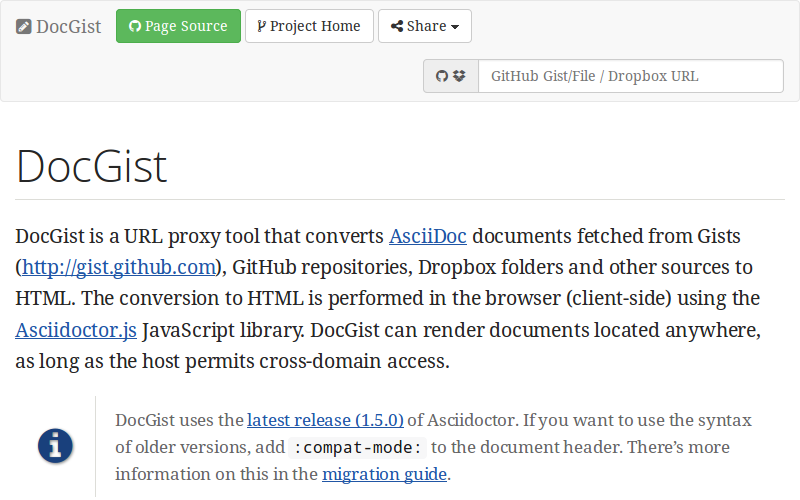
Figure 1. The main page
Then enter a Gist number that point to a file written in asciidoctor. For instance 9a8d3f1d32a8f0656a42 as for https://gist.github.com/mojavelinux/9a8d3f1d32a8f0656a42
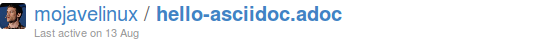
Figure 2. Awesome gist example // by mojavelinux
when you validate you get the result
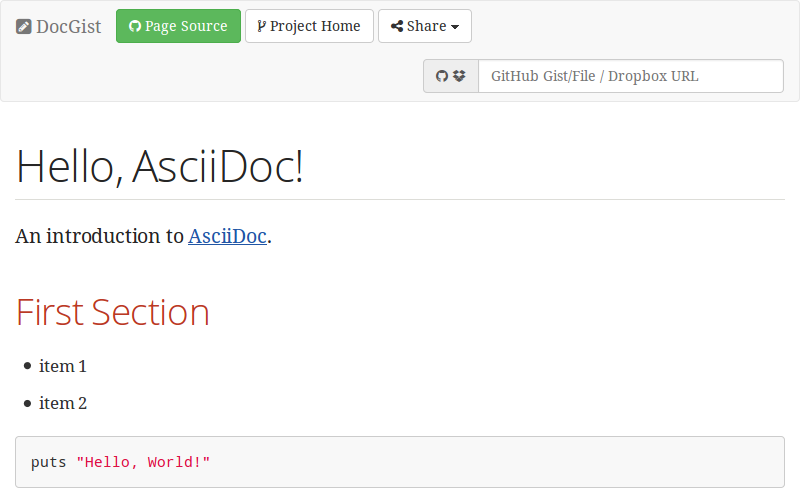
Figure 3. That’s it